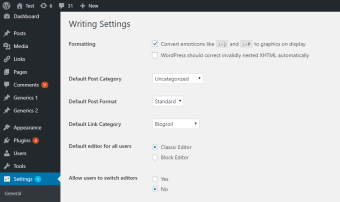Go back to traditional WordPress editing with Classic Editor
The Classic Editor is a free WordPress plugin that allows you to easily and quickly revert your interface to the classic editor mode. The Classic Editor is simple, and it keeps all the main tools right at your fingertips.
It is a useful plugin for WordPress users who find the text-based Classic Editor more intuitive than media-oriented block editors, such as GeneratePlus.
Geared towards text blogging
The difference between the Classic Editor and the Block Editor is straightforward. While the Block Editor is designed to accommodate a broader range of media options, the Classic Editor prioritizes text-based blogging. Of course, images and other media can still be added, but accessible text-based and basic HTML editing are the primary concerns. The interface formats the content and displays it similarly to word processors.
Switch between classic and block editing
The Classic Editor plugin allows blog administrators to choose between Classic or Block as the default editor. It also allows individual users to choose between the two, so you can use whichever editor you prefer. The plugin also includes filters that improve compatibility with other plugins.
Official support
Since the Classic Editor is an official WP plugin, the WordPress Team offers full WordPress support. In addition, the official WordPress site has an open-access question and answer section, so you can always receive help with plugin issues when you need it.
A convenient plugin
Unlike other plugins that only add exterior features to your blog, like WP Contact Form, the Classic Editor affects only the backend admin area. So whether you prefer a classic interface or regularly switch between classic and block editors, the Classic Editor is a convenient plugin.